Generating an ORA management file
To begin using ORA, an ORA session must be created and packaged in an ORA management file. The ORA management file is then sent to the remote user.
To generate an ORA management file:
1. On the menu, click . The Options dialog appears.
2. Click ORA Groups. The ORA Groups dialog appears.
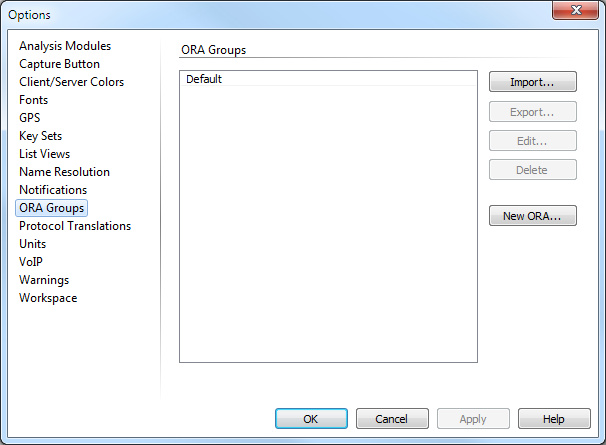
3. Click . The New ORA dialog appears.
• New ORA Group: Select this option to generate a new set of ORA management files, and then enter a name for the ORA group. This allows you to create a new set of ORA management files with a new encryption key.
• New ORA based on selected ORA group: Select this option to generate a new set of ORA management files based on an existing ORA group (using the same security key).
4. Enter a file name and choose a location for the new ORA group.
5. Click .
6. Deliver the ORA management file to the remote user.